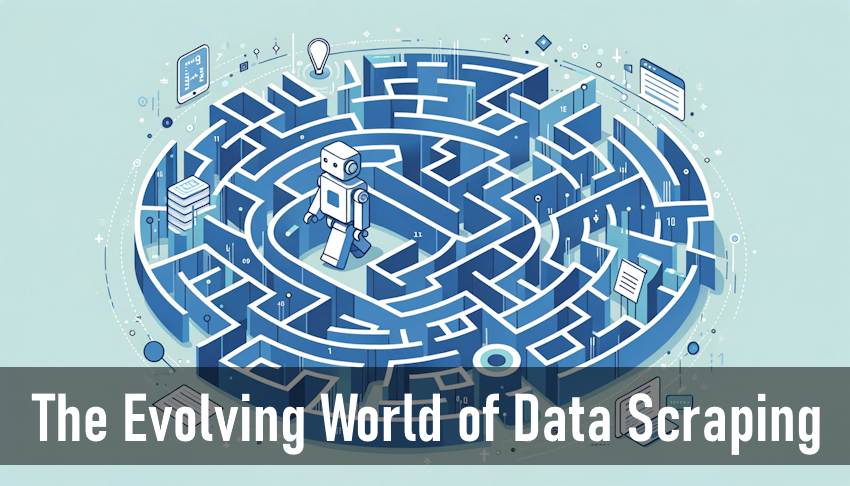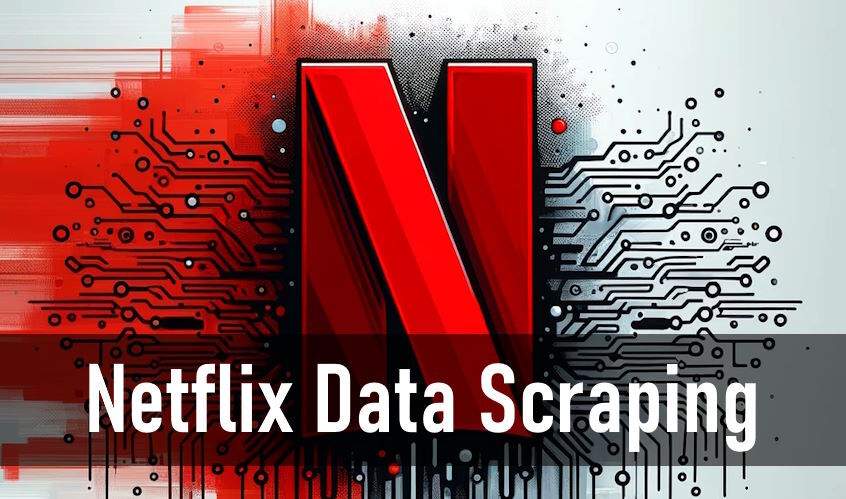Python Package Development: YouTube Channel API Client with RapidAPI
API provider: dataocean see on RapidAPI
Hello
We're about to embark on an interesting journey: creating a Python 3 package to gather details from YouTube channels. I've whimsically named it 'The Better YouTube Channel Details'. Even if APIs are not usually your thing, this process might still pique your interest.
We'll break down this project into three parts for ease of digestion and to keep your attention focused.
🔹 First up: We're setting up the package and chatting with the API.
🔹 Next: We'll dive into testing our creation.
🔹 And finally: We'll release it to the world at https://packagist.org/
Join me on this adventure; I promise it'll be fun and educational!
Alright, let's start!
🧬 Project Blueprint
We're crafting this in Python 3. Remember, every package has a blueprint it needs to follow. Here's a quick overview, inspired by the official guidelines:
packaging_tutorial/├── LICENSE├── pyproject.toml├── README.md├── src/│ └── example_package_YOUR_USERNAME_HERE/│ ├── __init__.py│ └── example.py└── tests/
Looks straightforward, right?
Our API will be simple and efficient:
- Connect to the API.
- Fetch data in JSON format.
- Convert JSON into a usable format for other applications.
Now, let's set up our project files.
🧙 Magic in the Making
We've got our project structure ready. It's time to focus on what we love: coding! We'll get back to the metadata later.
⌨️ Coding Time!
Let's dive into programming. Our task now is to add a file named src/api_client.py. This file will handle all interactions with the API. To start, you'll need a rapid_api_key. Here's how to get it:
- Sign up for free.
- Navigate to the API page and test the endpoint.
- Take note of the
X-RapidAPI-Keydisplayed there.
Here's a sneak peek at our YouTubeChannelDetailsApiClient class:
class YouTubeChannelDetailsApiClient(object): def __init__(self, rapid_api_key: str): self.rapidapi_host = 'the-better-youtube-channel-details.p.rapidapi.com' self.headers = { "X-RapidAPI-Key": rapid_api_key, "X-RapidAPI-Host": self.rapidapi_host, }🚀 API Communication Begins
We need a function to communicate with the API, and for that, we'll use the aiohttp package. But first, install it:
pip install aiohttp
Now, we're all set to send HTTP requests.
We'll create a private function named __get_request to handle our API requests. Here's what it needs to do:
- Create the URL for the API endpoint.
- Send a request to the API.
- Retry the request if there's a network issue.
- Handle any API errors by throwing an exception.
Let's start coding this function:
async def __get_request(self, path: str, query: dict) -> str: url = URL( host=self.rapidapi_host, path=path, query=query, scheme="https" ).as_string() session_timeout = aiohttp.ClientTimeout(total=45.0) is_ok = False while True: async with aiohttp.ClientSession(headers=self.headers, timeout=session_timeout) as session: async with session.get(url=url) as response: try: json_response = await response.json() if response.status == 200: is_ok = True except aiohttp.client.ContentTypeError: continue if is_ok: break await asyncio.sleep(0.3) return json_responseaiohttp for this. It's important to manage retries and handle potential errors.📚 Checking Our Imports
import asyncioimport aiohttpfrom urllib.parse import urlencodefrom purl import URLpip install asynciopip install aiohttppip install purlSo, we've got our code. But does it work as expected? We'll only find out by testing, which I'll cover in the next post.
I hope you're finding this journey enjoyable and informative. If you like what you're reading, feel free to show some love with a thumbs up or a comment. Your feedback keeps me going!
Thanks for joining me today. Stay tuned for the next installment! 🌟👋