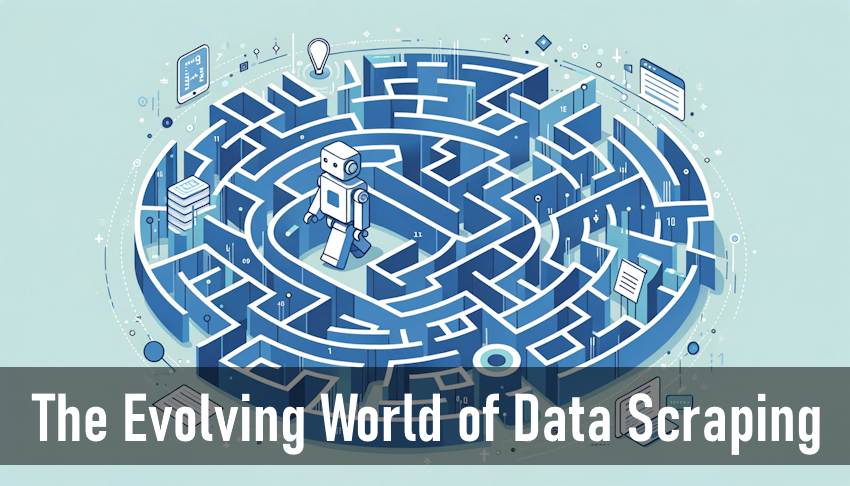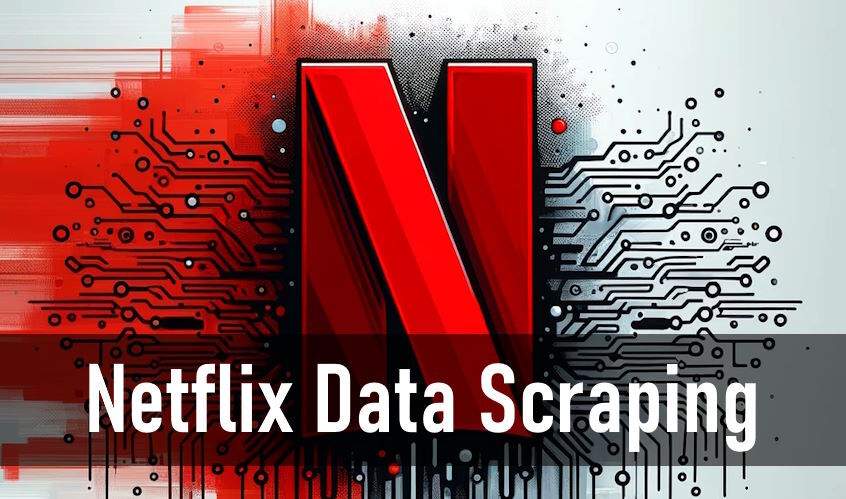Get Real Estate Data with the Unofficial Trulia API on RapidAPI
API provider: letsscrape see on RapidAPI
Ever thought about beefing up your projects with top-notch real estate data? Look no further than the unofficial Trulia API over on RapidAPI, affectionately dubbed the "Trulia Real Estate Scraper." It’s loaded with features that not only spice up your apps but also offer deep dives into the nitty-gritty of properties and listings. Let me show you how you can leverage this goldmine.
Explore the Rich Features of the Trulia API
At its core, the Trulia API is a powerhouse for fetching a broad spectrum of real estate listings and intricate property details. It’s a gem for developers, market analysts, or any curious soul eager to dissect real estate trends. With this API, you’re set to:
- Directly pull listings via URL
- Uncover detailed info about properties
- Look up properties to buy, rent, or those just sold
Kickstarting Your Journey: Python Examples for API Mastery
Diving into the Trulia API is straightforward. Let’s walk through a few Python snippets that’ll get your gears turning:
- Snag a Listing by URL: Eager to fetch a real estate listing from a specific URL? Here’s your script:
import http.client
conn = http.client.HTTPSConnection("trulia-real-estate-scraper.p.rapidapi.com")
headers = {
'X-RapidAPI-Key': "YOUR_RAPIDAPI_KEY",
'X-RapidAPI-Host': "trulia-real-estate-scraper.p.rapidapi.com"
}
conn.request("GET", "/homes/listing_by_url?url=https%3A%2F%2Fwww.trulia.com%2FAZ%2FScottsdale%2F&page=1", headers=headers)
res = conn.getresponse()
data = res.read()
print(data.decode("utf-8"))
2. Create a Search Token: Need to start your search queries? First, generate a token based on your search preferences.
import http.client
conn = http.client.HTTPSConnection("trulia-real-estate-scraper.p.rapidapi.com")
headers = {
'X-RapidAPI-Key': "YOUR_RAPIDAPI_KEY",
'X-RapidAPI-Host': "trulia-real-estate-scraper.p.rapidapi.com"
}
conn.request("GET", "/search/token?search_type=for_sale&place=Scottsdale", headers=headers)
res = conn.getresponse()
data = res.read()
print(data.decode("utf-8"))3. Deploy the Token for Property Searches: With your token ready, explore properties up for grabs.
import http.client
conn = http.client.HTTPSConnection("trulia-real-estate-scraper.p.rapidapi.com")
headers = {
'X-RapidAPI-Key': "YOUR_RAPIDAPI_KEY",
'X-RapidAPI-Host': "trulia-real-estate-scraper.p.rapidapi.com"
}
conn.request("GET", "/search/for_sale?search_token=<YOUR_SEARCH_TOKEN>&page=1&listing=<LISTING_DETAILS>", headers=headers)
res = conn.getresponse()
data = res.read()
print(data.decode("utf-8"))4. Dig Into Detailed Property Info: Curious about what lies behind the doors of a specific property? Fetch its details like so:
import http.client
conn = http.client.HTTPSConnection("trulia-real-estate-scraper.p.rapidapi.com")
headers = {
'X-RapidAPI-Key': "YOUR_RAPIDAPI_KEY",
'X-RapidAPI-Host': "trulia-real-estate-scraper.p.rapidapi.com"
}
conn.request("GET", "/homes/details_by_url?url=https%3A%2F%2Fwww.trulia.com%2Fp%2Faz%2Fparadise-valley%2F9316-n-58th-st-paradise-valley-az-85253--2113546226", headers=headers)
res = conn.getresponse()
data = res.read()
print(data.decode("utf-8"))Securing Your RapidAPI Key
To start using this API, you'll need a RapidAPI key. Just sign up on RapidAPI's website, navigate to the Trulia Real Estate Scraper API page, and subscribe. Your `X-RapidAPI-Key’ is waiting for you in the "Test Endpoint" area.
Why It’s Worth a Shot
Jumping into the Trulia API on RapidAPI is like unlocking a treasure chest of real estate data. It’s intuitive, rich in information, and a must-have tool for any developer eager to explore the real estate realm. Dive in and start shaping your next real estate project!