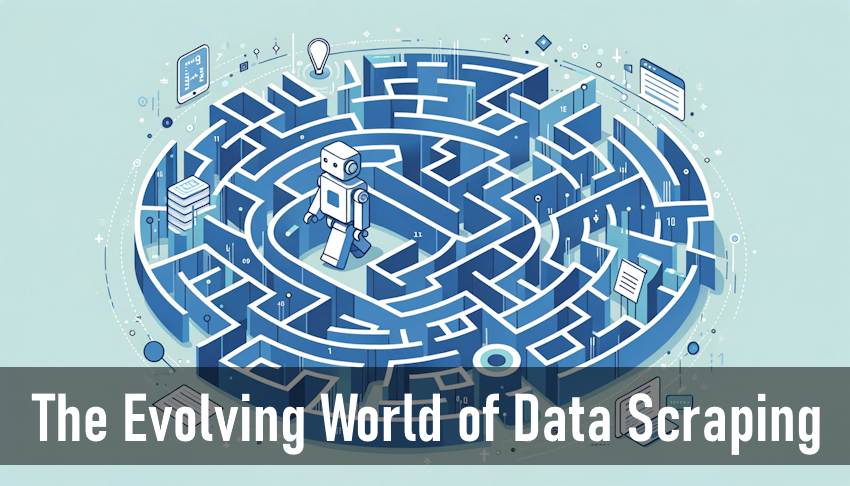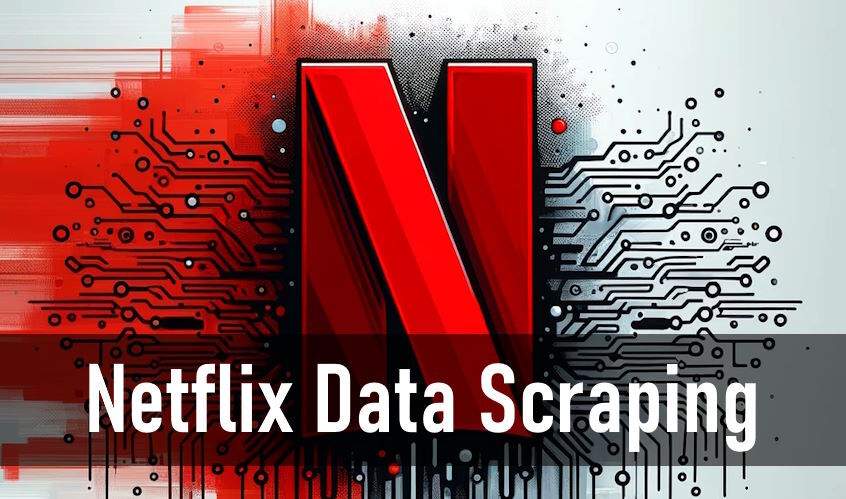
How to do Netflix Data Scraping - Simple python approach
API provider: dataocean see on RapidAPI
The Netflix Data Scraping Dilemma
Hello, fellow developers!
Are you grappling with the complexities of Netflix data scraping? It's a common challenge in our field since the era of Netflix's open API ended. Nowadays, Netflix data scraping feels like navigating through a labyrinth with ever-shifting walls.
Netflix's anti-scraping technology is incredibly sophisticated, swiftly detecting and blocking traditional scraping methods. Using tools like Selenium is a risky gamble, potentially leading to account bans. We've all been there, right?
Discovering the Right Tools for Netflix Data Scraping
My journey in Netflix data scraping led me to a game-changing discovery on RapidApi: DataOcean's APIs. They offer two distinct solutions tailored for Netflix data scraping:
-
Netflix Scraper API: This is a goldmine for anyone delving into Netflix data scraping. It's a versatile tool that comes with predefined lists and the ability to create custom scrapers. Perfect for those in-depth, tailored scraping projects.
-
Netflix API: For those who need a more straightforward approach to Netflix data scraping, this is your go-to. It's a streamlined, cost-effective option that still offers robust scraping capabilities.
Both APIs are Freemium, so you can experiment with Netflix data scraping without any upfront cost.
Why These APIs Are a Boon for Netflix Data Scraping
These APIs were a lifesaver for my Netflix data scraping projects. They offered a hassle-free way to access Netflix data without the fear of getting banned. Depending on your project's scope and budget, you can choose the one that suits your Netflix data scraping needs best. And, you can start exploring their potential for free.
Applying Netflix Data Scraping in Real-World: A Case Study
To illustrate the power of these tools in Netflix data scraping, here's a practical example from my recent project. I aimed to identify the trending TV shows from 2023 with a minimum critic rating of 7. I used a simple Python script:
import requests
url = "https://netflix99.p.rapidapi.com/v1/list/titles"querystring = { "country": "US", "language": "en", "genre": "All", "order": "Trending", "title_type": "TvShows", "release_year_from": "2023", "min_rating": "7"}
headers = { "X-RapidAPI-Key": "__YOUR_RAPIDAPI_KEY__", "X-RapidAPI-Host": "netflix99.p.rapidapi.com"}
response = requests.get(url, headers=headers, params=querystring)print(response.json())
This exercise in Netflix data scraping gave me a comprehensive list of shows, showcasing the effectiveness of these APIs in real-world applications.
Final Thoughts on Netflix Data Scraping
In conclusion, if you're venturing into the realm of Netflix data scraping, these APIs are your allies. They cater to both comprehensive and budget-friendly Netflix data scraping needs. Test them out for free and see how they can revolutionize your data scraping projects. Happy Netflix data scraping! 🚀
Go and see the details:
👉 Netflix Scraper API: $14/mo (advanced)
👉 Netflix API: $9/mo (simplified)