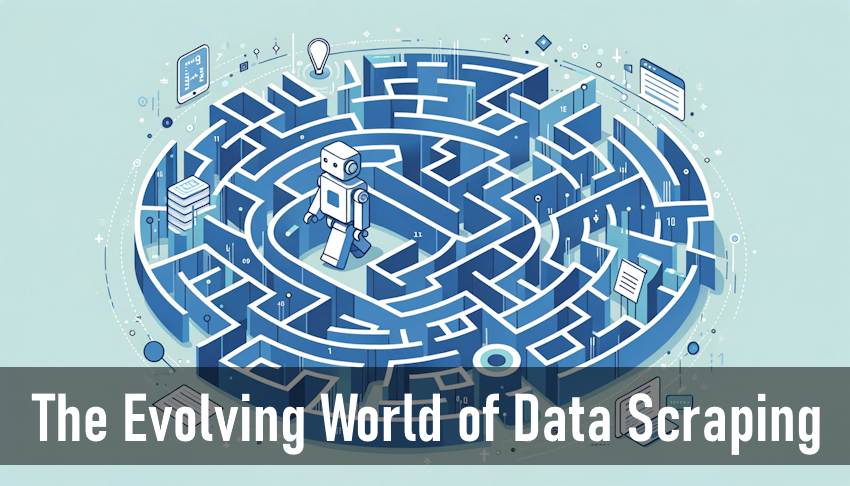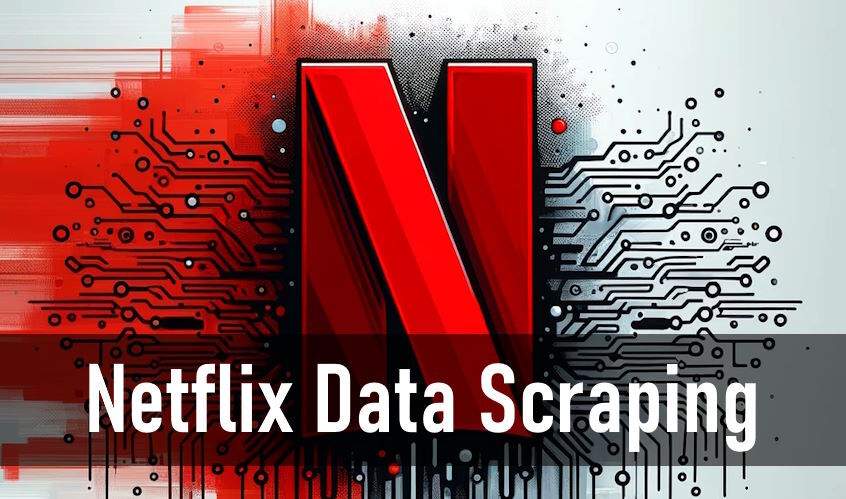How to Find Social Media Profiles on YouTube Channels?
API provider: dataocean see on RapidAPI
Introduction
Hey there! Want to connect with your favorite YouTube creators on Instagram, Twitter, or Facebook? Good news: it's easier than you think to find their social media profiles. Let me walk you through a super simple way to grab those links and start connecting.
Step 1: Start Where the Action Is - YouTube
First things first, hop onto YouTube and search for the channel you’re interested in. Just type the channel name into YouTube’s search bar, and you're on your way.
Step 2: The 'About' Tab is Your New Best Friend
Once you're on the channel's page, check out the 'About' tab. It's like a treasure trove of information, and more often than not, you'll find social media links hiding there.
Step 3: Digging for Gold in the 'Links' Section
In the 'About' tab, keep your eyes peeled for a section labeled 'Links'. This is where most YouTubers list their social media handles. It's like finding the secret passage in a video game!
Step 4: Snag Those Social Media URLs
Here's the fun part: in the 'Links' section, you'll spot icons or text links that lead you straight to their Instagram, Twitter, Facebook, and more. Make sure these links are legit, then jot them down or copy them.
Step 5: Manual vs. Automated - Choose Your Adventure
If you're looking at a bunch of channels, doing this by hand might feel like a marathon. If that's the case, think about using some tech magic like web scraping tools or APIs. There's one called The Better YouTube Channel Details that can do the heavy lifting for you.
Step 6: Get Organized
Once you’ve got all those social media links, arrange them in a way that makes sense for your goal. Networking? Marketing? Research? Having everything neat and tidy will make your life a lot easier.
Conclusion
And there you have it! With these easy-peasy steps, you're all set to connect with YouTube creators on other social platforms. This method is quick, efficient, and ensures you won’t miss out on any important contacts for your digital projects. Happy networking, and here's to making some amazing connections!